如何创建菜单条 菜单和菜单项
- 科技动态
- 2025-02-25 10:06:02
- 2
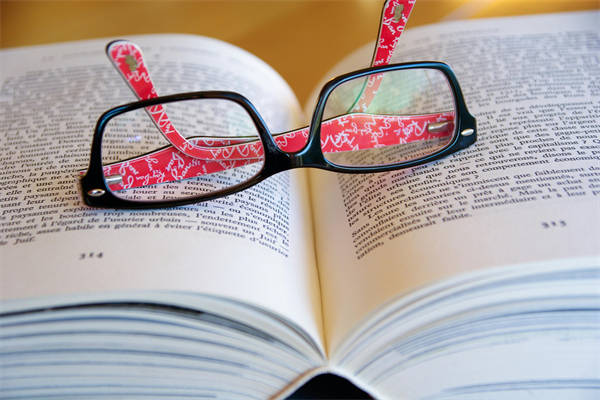
创建菜单条、菜单和菜单项通常是在图形用户界面(GUI)编程中进行的。以下是在几种常见的编程环境中创建菜单条、菜单和菜单项的示例: Python (使用 Tkinter ...
创建菜单条、菜单和菜单项通常是在图形用户界面(GUI)编程中进行的。以下是在几种常见的编程环境中创建菜单条、菜单和菜单项的示例:
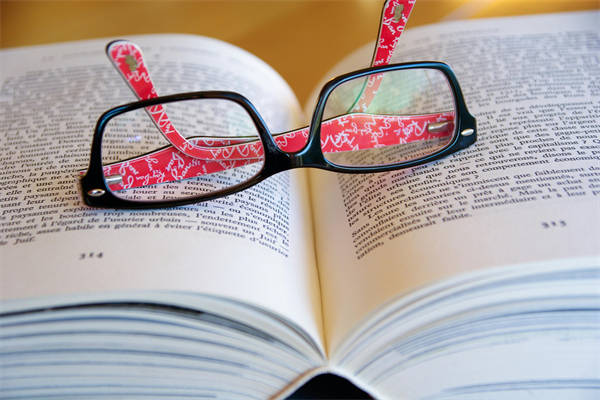
Python (使用 Tkinter)
```python
import tkinter as tk
def on_menu_click():
print("Menu item clicked!")
root = tk.Tk()
root.title("Menu Example")
menu_bar = tk.Menu(root)
root.config(menu=menu_bar)
file_menu = tk.Menu(menu_bar, tearoff=0)
file_menu.add_command(label="Open", command=on_menu_click)
file_menu.add_command(label="Save", command=on_menu_click)
file_menu.add_separator()
file_menu.add_command(label="Exit", command=root.quit)
menu_bar.add_cascade(label="File", menu=file_menu)
edit_menu = tk.Menu(menu_bar, tearoff=0)
edit_menu.add_command(label="Cut", command=on_menu_click)
edit_menu.add_command(label="Copy", command=on_menu_click)
edit_menu.add_command(label="Paste", command=on_menu_click)
menu_bar.add_cascade(label="Edit", menu=edit_menu)
root.mainloop()
```
Java (使用 Swing)
```java
import javax.swing.;
import java.awt.event.ActionEvent;
import java.awt.event.ActionListener;
public class MenuExample {
public static void main(String[] args) {
JFrame frame = new JFrame("Menu Example");
frame.setDefaultCloseOperation(JFrame.EXIT_ON_CLOSE);
frame.setSize(300, 200);
JMenuBar menuBar = new JMenuBar();
JMenu fileMenu = new JMenu("File");
JMenuItem openItem = new JMenuItem("Open");
JMenuItem saveItem = new JMenuItem("Save");
JMenuItem exitItem = new JMenuItem("Exit");
openItem.addActionListener(new ActionListener() {
@Override
public void actionPerformed(ActionEvent e) {
System.out.println("Open menu item clicked!");
本文链接:http://www.hoaufx.com/ke/610930.html